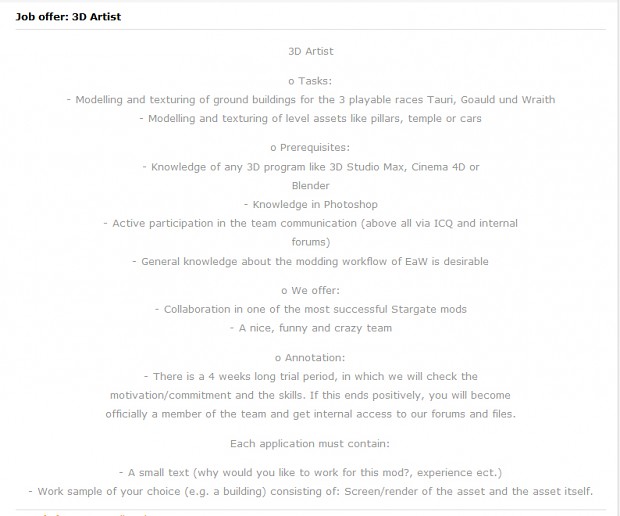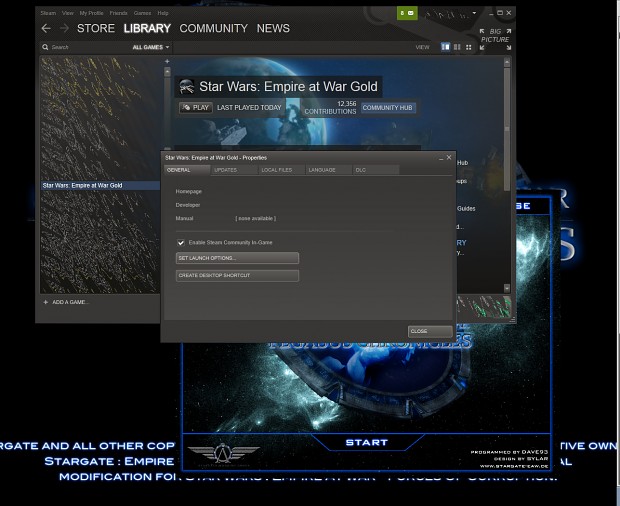January News 2013
Hello dear Community, and welcome to the January News of 2013!
First of all a late Happy New Year to all of you!
As we stated in the small news post posted a few days ago we are working on three time consuming things at the moment:
- the launcher
- the installer
- the first patch
As not as many new bug reports were made after the launcher update last week as before, we think that we are getting closer and closer to a more stable build.
The new installer is already done but has to be further tested internally within the team.
It will probably be released together with the first patch for the mod.
The first patch will contain some bugfixes as well as some new stuff we will talk about in another news post.
Apart from these three topics we have been worked on another one: ourselves.
We would like to present to you with this news post, an up to date overview of the team as it is now:
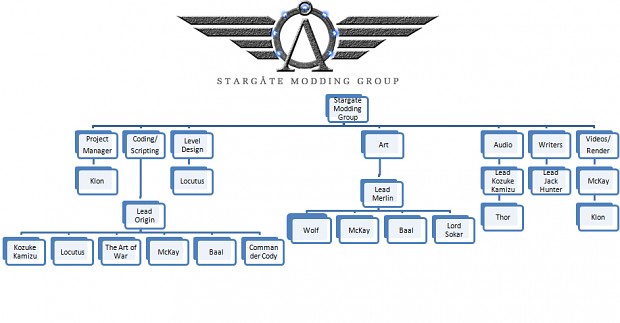 After the release of the space skirmish version we got some interesting candidacies from people willing to help us out!
After the release of the space skirmish version we got some interesting candidacies from people willing to help us out!
Sadly, there is still a gap in our team on a very important spot that needs to be filled: The 3D Art Team is still understaffed which slows down progress of the ground part.
Anyone who is reading this and is willing to help us or knows someone who might be able to help us is invited to read the job offer at our forum:
Link
The last heavy hitter in this news post is the following:
We are really happy to announce that some of our beta testers are now helping us as Community Managers!
They will help you with anything related to the mod and will help us by collecting your feedback.
Also they will keep Google+ and Twitter up to date from now on.
Our Community Managers are:
AC-Suchti (responsible for Moddb as AC-Suchti and Google+)
Colonel Steven Caldwell (responsible for Moddb as rahm_kota and Twitter)
Todesgleiter (responsible for our forum)
General Stefan (responsible for our forum)
christ (responsible for our forum)
Last but not least, the instruction on how to get the launcher to work with Steam:
- Steam Version
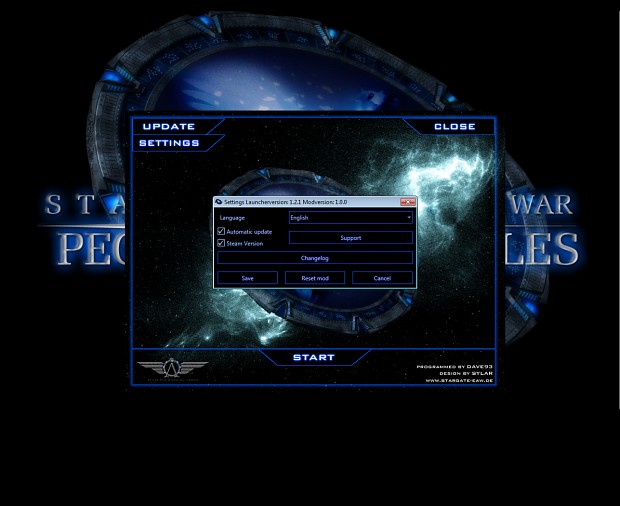 First of all you have to tick the “Steam Version” box in options.
First of all you have to tick the “Steam Version” box in options.
- Steam
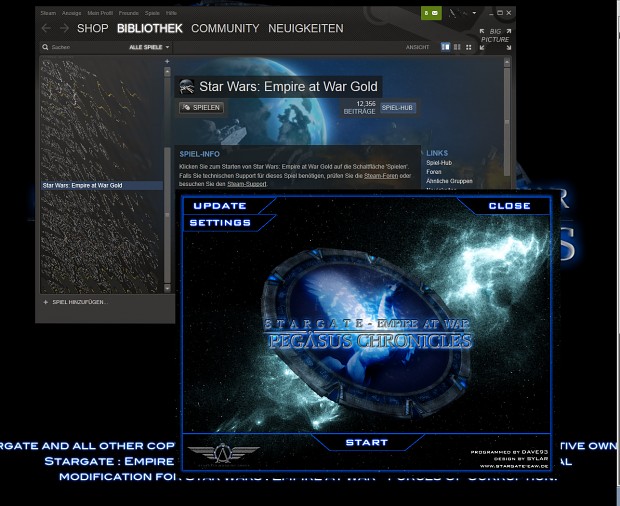 Now click “Start” in the launcher. Your Steam library will appear and redirect you to Star Wars Empire at War Gold within your game collection automatically.
Now click “Start” in the launcher. Your Steam library will appear and redirect you to Star Wars Empire at War Gold within your game collection automatically.
- Properties
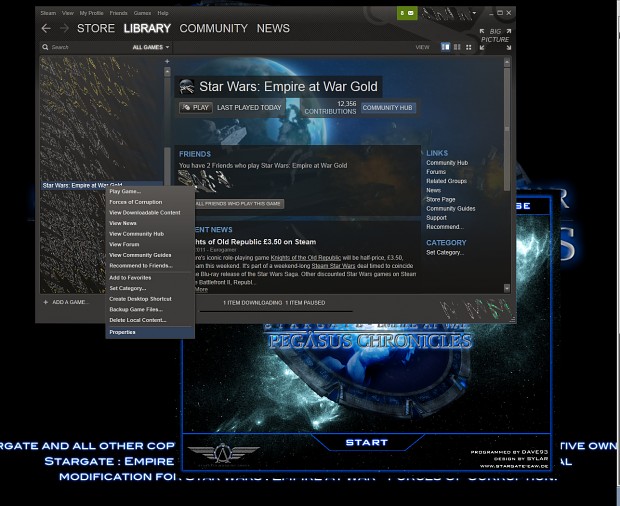 Right-click on Star Wars Empire at War Gold and then click on properties.
Right-click on Star Wars Empire at War Gold and then click on properties.
- Launch Options
- Insert command
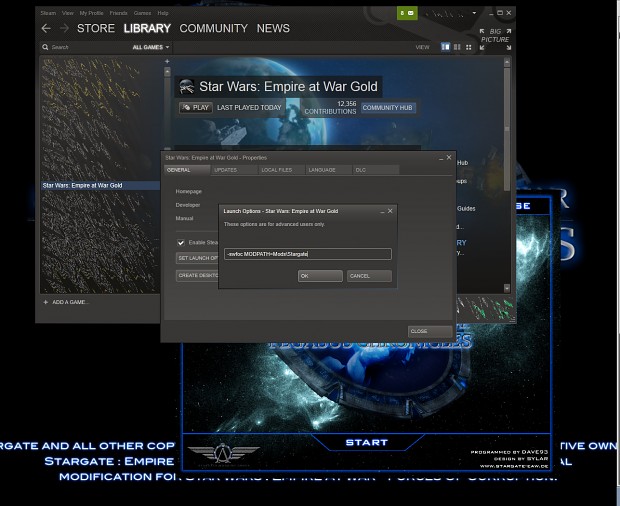 In the pop-up window you have to add this line for the game to launch the mod:
In the pop-up window you have to add this line for the game to launch the mod:
-swfoc MODPATH=Mods\Stargate
- Start
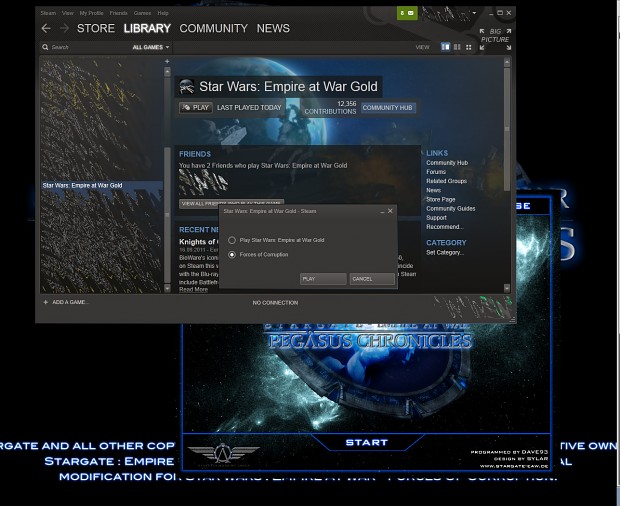 Now, as you start Star Wars Empire at War Gold and choose Forces of Corruption the mod should launch correctly!
Now, as you start Star Wars Empire at War Gold and choose Forces of Corruption the mod should launch correctly!
That’s it for this time folks.
See you next time!
Sincerely yours,
the SGMG